License Updates in the Key
In the list of keys in the Fine License Customer the key to be updated must be selected first.
Online update
If the computer is directly connected to the Internet, the key can be updated by the "Update key online" button.
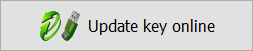
The program reads the content of the key, sends it to the Fine License Server, receives new key contents from it and writes it to the key. If you are off-line, it is necessary to check the connection in the network connection settings. Fine network service must be installed on this server to remotely update the network key on the server.
Offline update
If the computer is not connected to the Internet, you can perform the following steps using the "Offline key update" button:
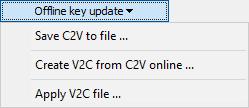
1. The "Save C2V to File" command reads the contents of the key and saves it in a file with the extension C2V
2. It is then possible:
a. either transfer the C2V file to a computer connected to the Internet and continue with a point 3 here.
b. or send the C2V file to activation@fine.cz, wait until the generated V2C file arrives, and proceed to step 4.
3. On a computer connected to the Internet, the command "Create V2C from C2V online" is executed, the copied C2V file is selected here and the result is saved in a new V2C file which is then transferred to the computer where the key is connected
4. The "Apply V2C file" command opens the supplied V2C file and updates the key contents